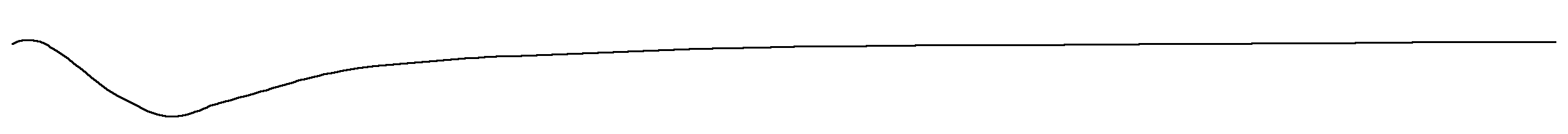Say goodbye to basic and boring-ass video calls on Messenger, because Bretman Rock wants you to look cute (or whatevah) in just a few taps with the introduction of Kulibangbang, the AR filter specially made by da baddest.
On social media, filters are a very contentious and divisive topic. Innovative as it is, it has dug itself into the consciousness of people who fall prey to the promise of perfection, at least on the surface level. In a click, all the imperfections and insecurities are brushed over with augmentations that make someone appear smoother, sculpted, and structured to a standard that is stubbornly subjective and in all honestly, archaic. With its popularity and ease, the danger of a beauty filter lies in the susceptibility of the user to dissociate from what they look like or worse, develop some sort of dysmorphia. However, as concerning as it can be, it isn’t all psychological warfare and potential self-destruction on the filter front, because for as long one uses it to enhance and not necessarily alter one’s appearance, then all should be well.
Besides, filters can be fun, too, especially the augmented reality ones that are cute, charming, and cool. These layers are not only beautifying in a sense, but it also makes for an even more interactive experience on social media. In fact, it has made connecting even more interesting, because now, day-to-day snippets on Instagram, Facebook, or TikTok, as well as of calls on Messenger are more amusing thanks to everything from dog features, a silly moustache, or the Grinch during Christmas.
Far from being just a gimmick, the culture of AR filters has inspired creatives to express themselves virtually, all while engaging the audience to appreciate art in a whole new perspective. In 2020 alone, Meta accounted for 400,00 creators from 190 countries, publishing more than a million effects on Facebook and Instagram, generating over a billion of views in the process.
Fly High Butterfly
With a very compelling community that is encouraged by countless posts a day, a lot of creators have hopped on the AR filters game, including the baddest himself, Bretman Rock.
“You guys, I made this filter…I know you see the butterflies, I know you see the kulibangbang,” the social media supernova said in a series of Instagram Stories that detailed this collaboration. With a fabulously lush and blown out mane that bounced at every swish and flick, Bretman Rock fluttered his lids that had purple feather-like lashes, all while showing off the rest of the virtual creation that features butterflies and whimsical specs floating around. “And yes you heard correctly, I did make this filter with none other than Messenger.”
All the flourish aside, Bretman Rock detailed how to use the super fly filter saying, “And if you guys want to try it, obviously you’re gonna choose your favorite person to talk to, [and] you’re gonna click on the camera on the top right to get on the video call. Once you’re on the video call, you’re gonna click on the smiley button…Once you open up the smiley face on the preview video, it should open up the effects and under group effects, it should have my effects. It’s called Kulibangbang.”
Very Purple
Aptly christened, the dreamy beauty filter is not only a celebration of Bretman Rock, but it is also an homage to his Filipino roots as kulibangbang is Ilocano for butterfly. Now, why purple? Aside from its relative, Very Peri, being the Pantone color of the year, it also stands for power, nobility, wisdom, and spirituality, which the digital darling is very much into. “This look captures all the energy I want to bring into this year,” writes Bretman Rock on Instagram, underscoring that it can be used on Messenger video calls, too. Oh, and the Kulibangbang is Cleo-approved.
Now, thanks to Bretman Rock, calls on Messenger just got cute…or whatevah.
CONTINUE READING: NOT ONE BUT FIVE BRETMAN ROCKS WANT YOU TO FIND YOURSELVES IN THE SIMS