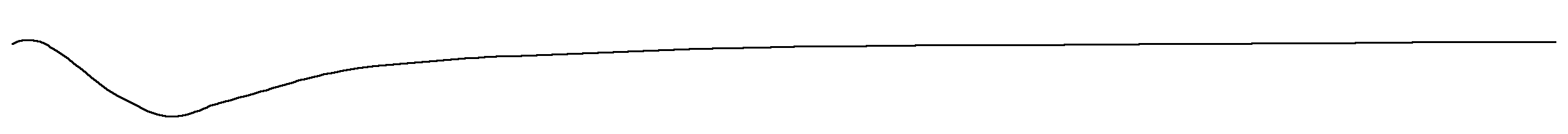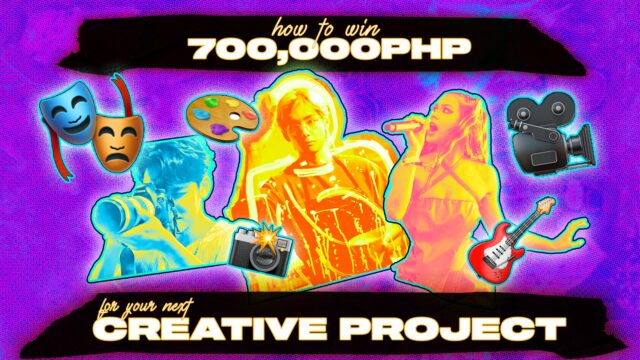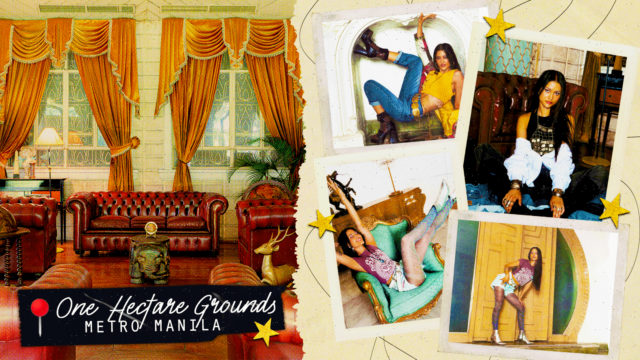Struggling to find a good in-between of your phone’s portability and the power and quality of your desktop? Our review of the Lenovo Yoga Tab 11 can help you decide if this is the tablet you should own.
It’s surprising how even until today, people still question the need for a tablet. Questions like, “What can a tablet do that my laptop or phone can’t already?” become the common argument. On the flip side, there are people who swear by the convenience and flexibility of a great tablet. Its portability, multi-functionality, and just straight up, no nonsense, ease-of-use makes it a great daily companion. I’ve long been on the fence about owning a tablet, so when Lenovo sent over their Yoga Tab 11 for me to use from day to night, I definitely made the most out of it. Through days working from home, outdoor shoots, and even those long sleepless nights, this is an in-depth review of the Lenovo Yoga Tab 11.

It’s just built different
First impressions last, and when it comes to gadgets, built quality can make or break how you feel about a device. The Yoga Tab 11 has to be one of the most uniquely-built tablets in the market today, with function at the forefront. The 11-inch 2K LCD display is built with Dolby Vision and carries TÜV eye care certification for less eye strain even after a binge session. The screen is surrounded by four JBL speakers optimized by Dolby Atmos—two on each side, and two at the bottom bar—for a near cinema-like video experience and a great music blaster. Mentioning those two alone can make some of you want to cop.
But if it looks good from the front, wait ‘til you see it from the back. The smooth polycarbonate exterior is matched with a gray fabric backing that adds grip and a premium touch. The biggest flex—literally—of this tablet is the built-in kickstand that gives it the Yoga name. It’s stiff enough to stand the tablet upright in almost any angle for easy viewing, layered with rubber padding to make it stable when raised from the table for comfortable typing, and able to rotate a full 180 degrees that allows it to hang freely on handles or walls.
This kickstand is my favorite feature of the device by far. I didn’t need to get a case for it because out of the box, it can be used how tablets are meant to be used. I prop it up beside my monitor for multitasking, or even let it hang on my steering wheel while waiting in the parking lot for hands-free watching. The cylindrical base at the bottom of the tablet even becomes a natural handle for my hand when I hold it in portrait mode, making it a no-issue for me.

Made for “me” time
The Yoga Tab 11 carries software smartly designed to blur the line that separates what you can use for work and play. With the Google and Microsoft suite of apps pre-installed, you can begin productivity right as you boot it up. I didn’t have any issues editing documents and spreadsheets on the fly with the large screen and snappy multitasking. Even on set for shoots, the Yoga Tab 11 was all that I used to revisit storyboards and type down notes thanks to Android’s Split-Screen feature that worked wonders on this display size. It was a bummer when I got the occasional WiFi connection drops, or when the built-in Notification-free Mode didn’t work as I’d hoped it would, but these are things future updates could address. The Lenovo Yoga Tab 11 is also bundled with the Lenovo Precision Pen 2 to boost productivity, such as take down notes and doodle in the pre-installed Squid or Bamboo Paper apps.
Switching from work to play is just a swipe away. Swipe left from the home screen and voilà, the Entertainment Space gives you a personalized access to all your favorite and recommended movies, TV shows, live streams, books, and games. All I had to do was connect my Google account, download the entertainment apps I already had accounts in, and connect them to the Space for a great curation. It took me a while to get used to this space, since I’ve been so used to having app shortcuts on my home screen which are just taps away, but this is a welcome feature to have. Now I can fill my home screens with useful widgets such as my inbox or the monthly calendar.

The Verdict
More than just being a reliable work partner, especially in this age of dynamic work environments, the Lenovo Yoga Tab 11 stands out as a media-lover’s must-have. I can’t stress enough how the 2K display paired with the booming sound system offer great movie and music experiences. The screen’s size, sharpness, and brightness is a step up from my phone screen, and the sound depth helps in the immersion. Portable entertainment won’t be possible without good battery and performance, and the 7,500mAh battery with the MediaTek octa-core processor gave me an amazing 15 hours of heavy usage, such as video streaming, scrolling through social media, and the occasional gaming such as Pokémon Unite. Plus, the luxury of having a 20W charger for fast charging made the whole package much sweeter.
SEE ALSO: This Pinoy Artist Imagined What Pokémon Would Look Like in the Philippines and Genshin Impact
During the day, the Lenovo Yoga Tab 11 is a multimedia tablet great for creative work that demands multitasking. But at night, I can just simply unfold the built-in kickstand, set the Dolby Atmos sound profile to “Movie”, and enjoy a night of catching up on Attack on Titan and binging LEMMiNO videos on YouTube with a drink in hand. Cheers to Me Time with Lenovo Yoga Tab 11!
Add the Lenovo Yoga Tab 11 to your cart today via their official Shopee, Lazada, and Lenovo Experience stores. For more information and other promos, Follow Lenovo Philippines on Facebook today.